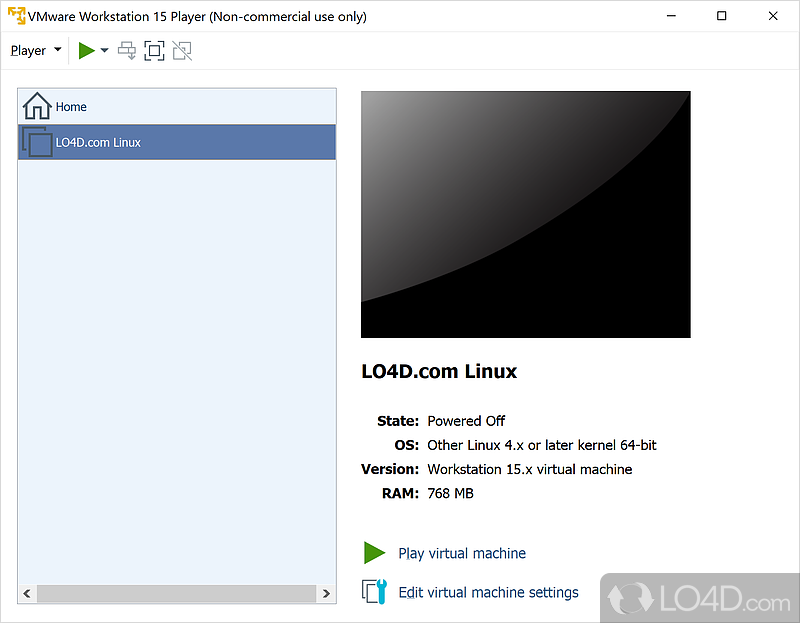VMware Workstation Player is an ideal utility for running a single virtual machine on a Windows or Linux PC. It is a freeware virtual machine creation application that's professional.
Here are some screenshots to illustrate the features and user interface of this application: