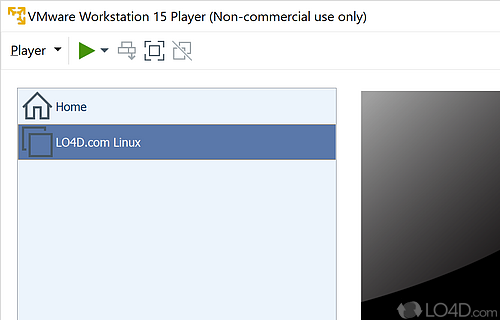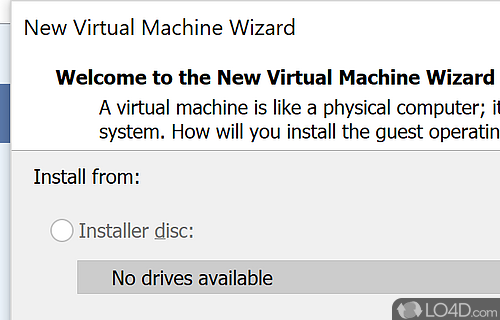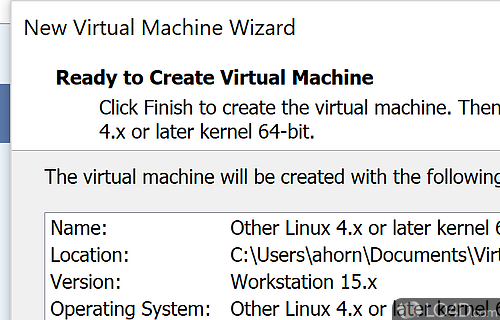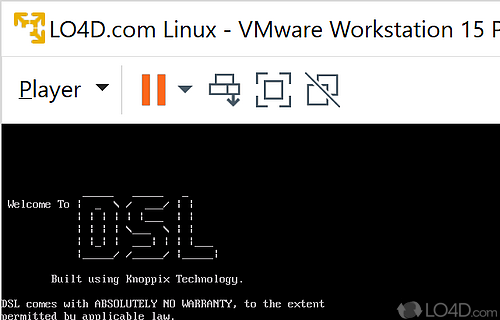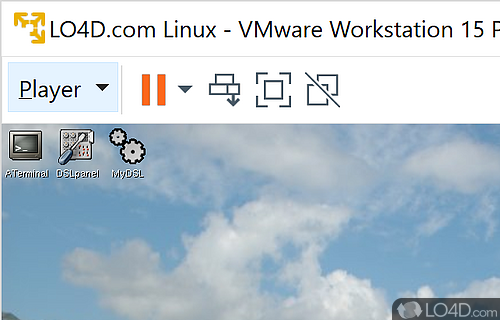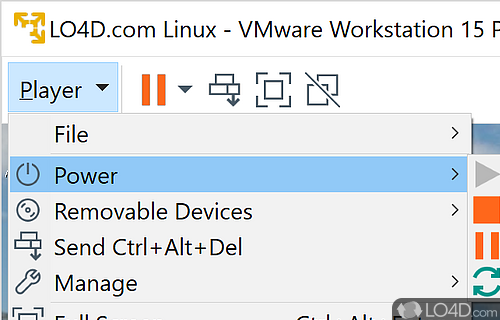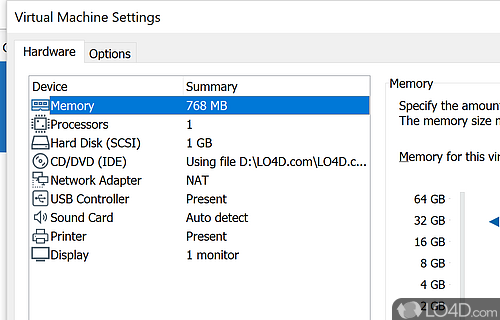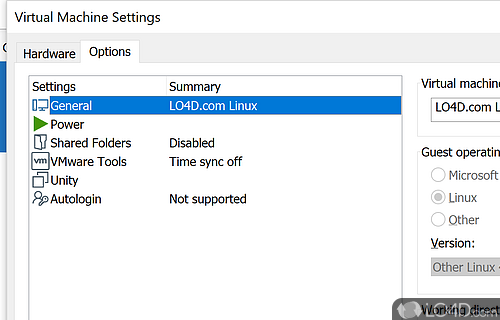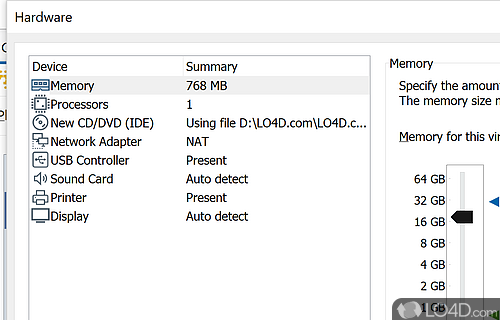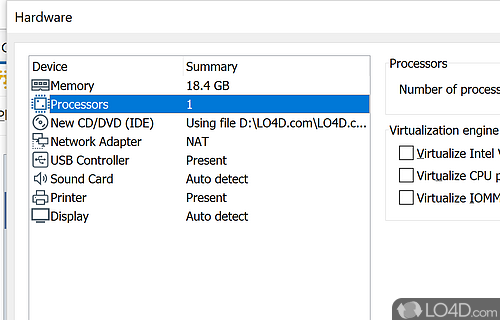Virtualization software package for PCs running Windows or Linux.
VMware Workstation Player is a free (or more precisely freemium) virtualization application which allows you to run virtual machines on your Windows system.
With the huge rise in technology allowing you to run virtual systems, the number of different operating systems that can be run with programs like VMware Workstation Player has exploded.
Operating systems supported by VMware Workstation Player are numerous and for example, running a copy of Windows XP for outdated and/or never updated software is a common case. So is upcoming preview releases of Microsoft Windows before taking the plunge into the Microsoft abyss. It's also a useful way to isolate untrusted applications from your live operating system.
The most popular type of virtual system currently is Android, with VMware Player capable of running the mobile operating system and many of its APK apps on a PC. Mind you, running an alternative system like Linux or an older version of Windows may be more productive and useful.
Getting started with VMware Workstation Player involves obtaining an ISO file to mount. Once obtained, the player can be configured to use a certain amount of memory, hard drive space, a video resolution and so on. The options selected can be quite important in ensuring stability of the virtualized operating system.
Customization options of virtual systems involve video adapter, network, CD or DVD drives, USB controllers, sound card and more. Data may be imported from VMX, VMC, OVF or OVA files.
Features of VMware Workstation Player
- Cross-Platform Compatibility: Supports Windows and Linux.
- Drag & Drop: Drag and drop files between host and guest systems.
- Easy Installation: quick setup and intuitive wizard.
- Encryption: Protects your data and VM with encryption.
- Enhanced Performance: Optimized for the latest hardware.
- Powerful Virtual Machines: Create powerful virtual machines with up to 16 vCPUs, 8 TB virtual disks and 64 GB of memory.
- Rich User Experience: Rich graphics and high-resolution displays.
- Seamless Sharing: Share files and folders between host and guest systems.
- Snapshots: Save a virtual machine state and easily revert to it.
- VSphere Connectivity: Connect to vSphere, ESXi and Workstation Pro servers.
- Virtual Machine Cloning: Quickly clone and copy existing virtual machines.
- Virtual Machines Library: Centralized library for easy access to virtual machines.
- Virtual Networking: Connect virtual machines to physical networks.
- Virtualization Platforms: Supports major virtualization platforms.
Compatibility and License
Is VMware Workstation Player free?
VMware Workstation Player is a restricted version of commercial software, often called freemium which requires you to pay a license fee to unlock additional features which are not accessible with the free version. Download and installation of this software is free, however other similar programs are available from PC utilities which may have what you need. 17.6.3.24583834 is the latest version last time we checked.
Is VMware Workstation Player for Windows 11?
Yes. It can run on a PC with Windows 11 or Windows 10. Previous versions of the OS shouldn't be a problem with Windows 8 and Windows 7 having been tested. It comes in both 32-bit and 64-bit downloads.
Filed under:
- VMware Workstation Player Download
- Free Computer Utilities
- Virtual Machine Creation Software
- Software for Windows 11